FineVu DASH CAM

DUAL FULL HD l POWER SAVING PARKING MODE l SONY STARVIS SENSOR l HDRㅣAI DAMAGE DETECTION 2.0
BUILT-IN Wi-FiㅣSPEED CAMERA ALERTㅣ5X EFFICIENCYㅣADASㅣ AUTO NIGHT VISION
BUILT-IN Wi-FiㅣSPEED CAMERA ALERTㅣ5X EFFICIENCYㅣADASㅣ AUTO NIGHT VISION

DUAL FULL HD
FRONT & REAR FULL HD RECORDING
Ultra-high definition front QHD is 4 times higher than HD quality.
It cleary records the surrounding situation.
It cleary records the surrounding situation.
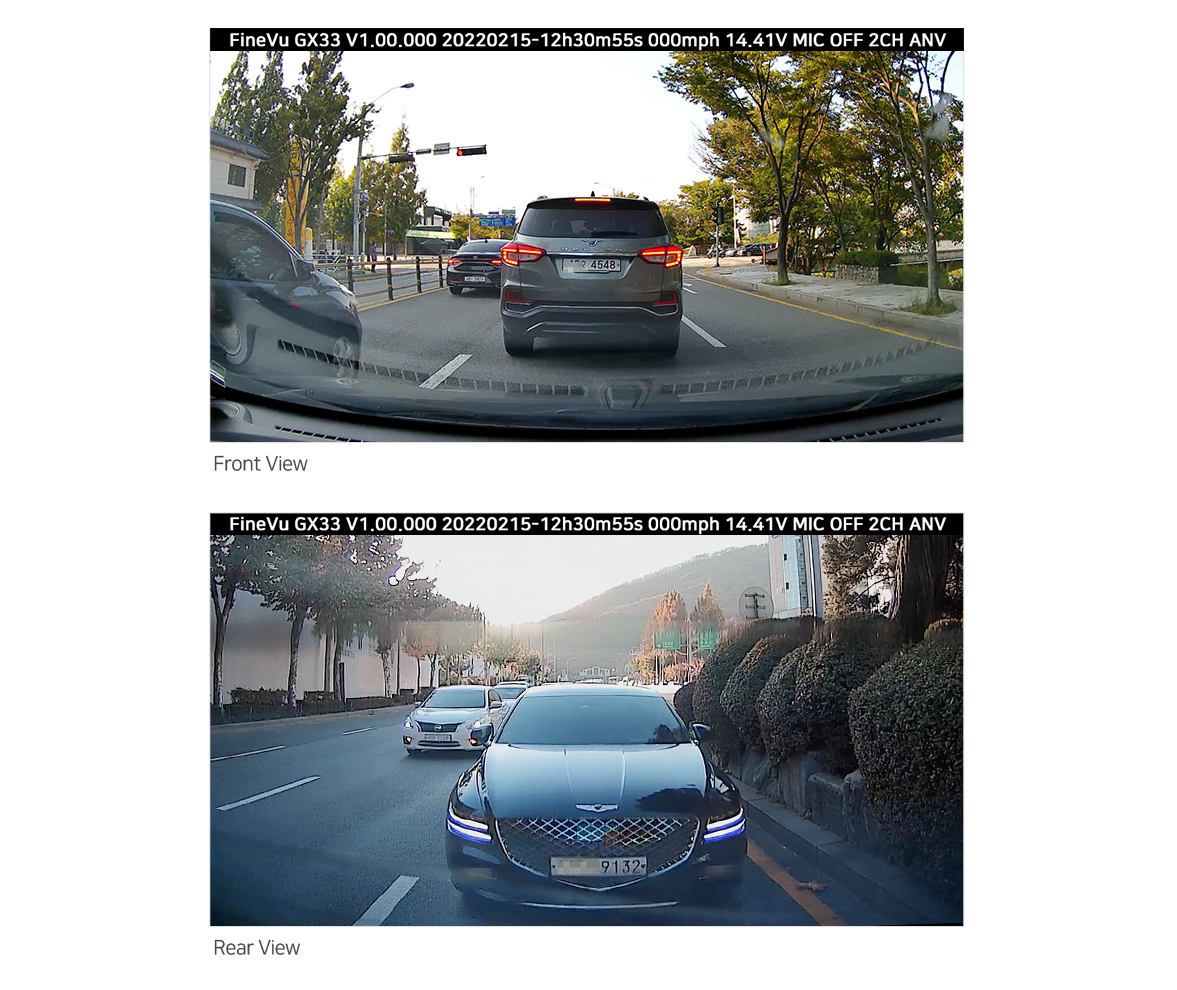
* The quality of recording may vary depending on conditions (including camera angle, windshield conditions, and light conditions).
POWER SAVING PARKING MODE
POWER SAVING PARKING MODE
Power Saving Parking Mode records events for more than 30 days even when the vehicle is turned off.
By applying FineVu's technology that dramatically reduces power consumption,
recording standby is possible for up to 38 days* based on parking recording time standard.
Always feel assured with power saving parking mode that closely captures the scene.
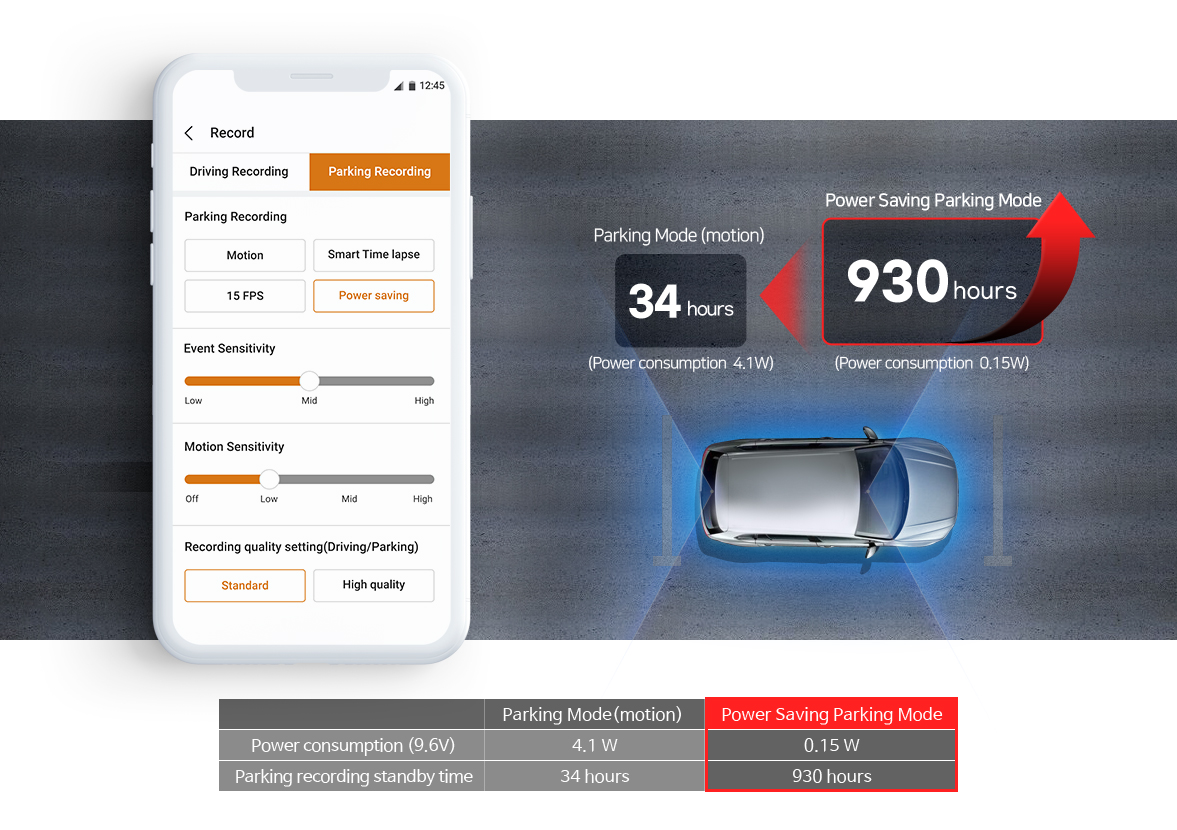
* The number of recording-standby hours is based on maximum hours provided by hardwiring to fuse tap until low voltage cut-off initiates.
* Depending on dashcam’s power consumption, environmental factors, and vehicle’s battery condition actual recording standby hours may vary.
* Certain features, such as AI Damage Detection 2.0, may not be featured during Power Saving Parking Mode.
* Depending on dashcam’s power consumption, environmental factors, and vehicle’s battery condition actual recording standby hours may vary.
* Certain features, such as AI Damage Detection 2.0, may not be featured during Power Saving Parking Mode.
SONY STARVIS SENSOR
WITH SONY STARVIS SENSOR,
FEEL BRIGHTER AND CLEARER PERFORMANCE AT NIGHT
FEEL BRIGHTER AND CLEARER PERFORMANCE AT NIGHT
With a SONY STARVIS Sensor, it provides brighter and clearer image resolution at night.
Even driving at night is reassuring with a powerful SONY STARVIS Sensor in dark alleys.
Even driving at night is reassuring with a powerful SONY STARVIS Sensor in dark alleys.
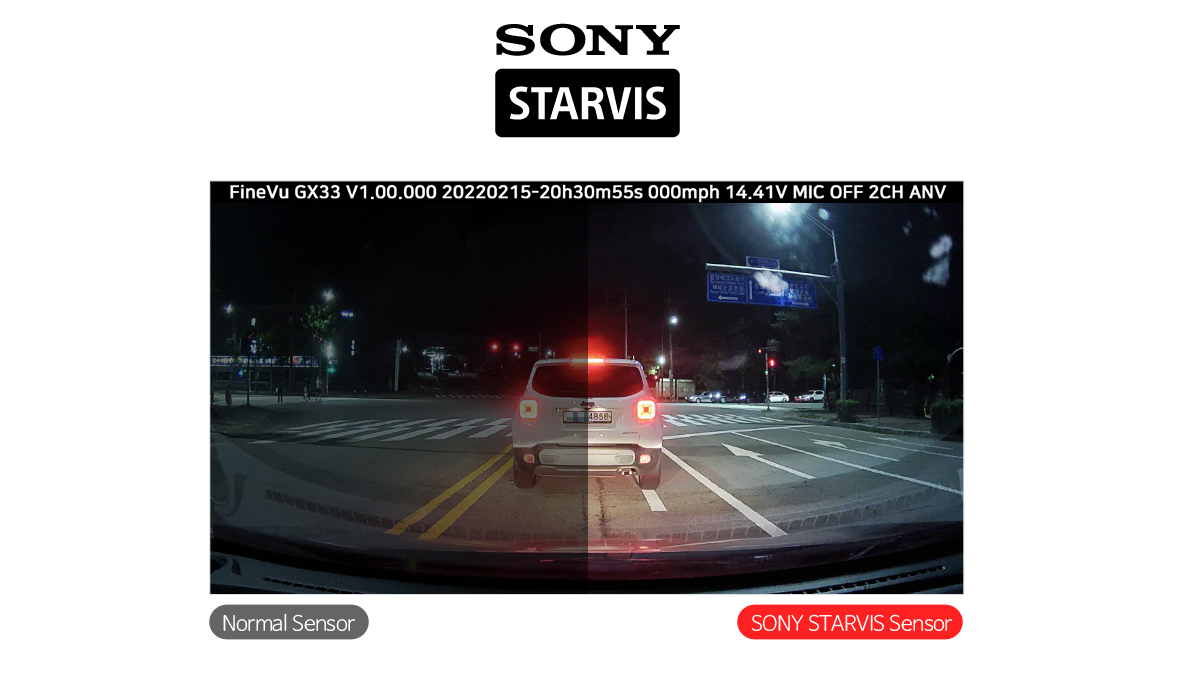
HDR
ALWAYS SUPPORT CLEAR VIDEO WITH HDR
HDR is a function that displays objects clearly by automatically combining two videos with different luminance settings.
It is effective at night or in a place with high contrast differences where it is difficult to identify a license plate.
Moreover, it is more useful as it allows you to record videos clearly even where luminance varies rapidly.
It is effective at night or in a place with high contrast differences where it is difficult to identify a license plate.
Moreover, it is more useful as it allows you to record videos clearly even where luminance varies rapidly.

* Front HDR can be turned ON/OFF in the menu settings.
* D-HDR function is automatically applied to the rear camera.
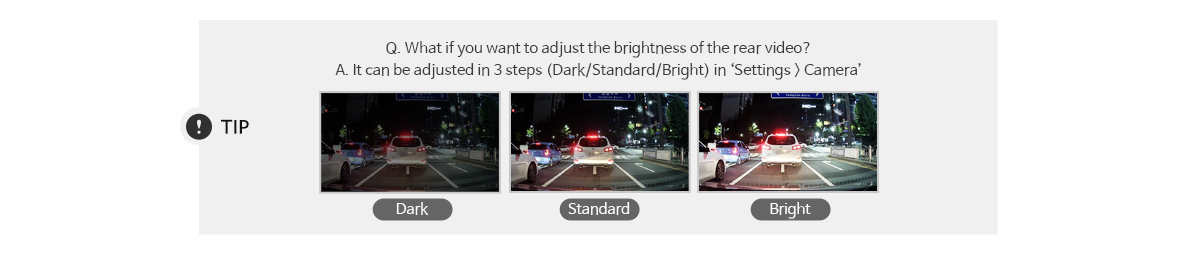
AI DAMAGE DETECTION 2.0
CHECK ACTUAL IMPACT EVENTS AND IMPACT AREA DURING PARKING MODE
AI Damage Detection 2.0 is completed with more than 3million experiments.
Using machine learning techniques, the impact area during parking is subdivided into 8 directions and reported in 3 levels of impact size.
You can be relieved of accidents such as door dings, scratch, and hit-and-runs.
Using machine learning techniques, the impact area during parking is subdivided into 8 directions and reported in 3 levels of impact size.
You can be relieved of accidents such as door dings, scratch, and hit-and-runs.

 ) may be displayed.
) may be displayed.
* In the case of non-accidental events, there will be no separate notifications. There may be errors in the guidance depending on the usage environment.
* When the Power Saving Parking Mode function is set, this function may not work.
* The measured impact when hitting or shaking the dash cam may differ from the actual impact of accidents.
BUILT-IN Wi-Fi
EASY-TO-USE WITH SMARTPHONE APP
Connect your dash cam to your smartphone with the built-in Wi-Fi.
Major functions of the FineVu Wi-Fi app are easily usable with a smartphone:
Live Streaming of driving video, downloading recorded videos and new firmware updates with alarm message!
Major functions of the FineVu Wi-Fi app are easily usable with a smartphone:
Live Streaming of driving video, downloading recorded videos and new firmware updates with alarm message!
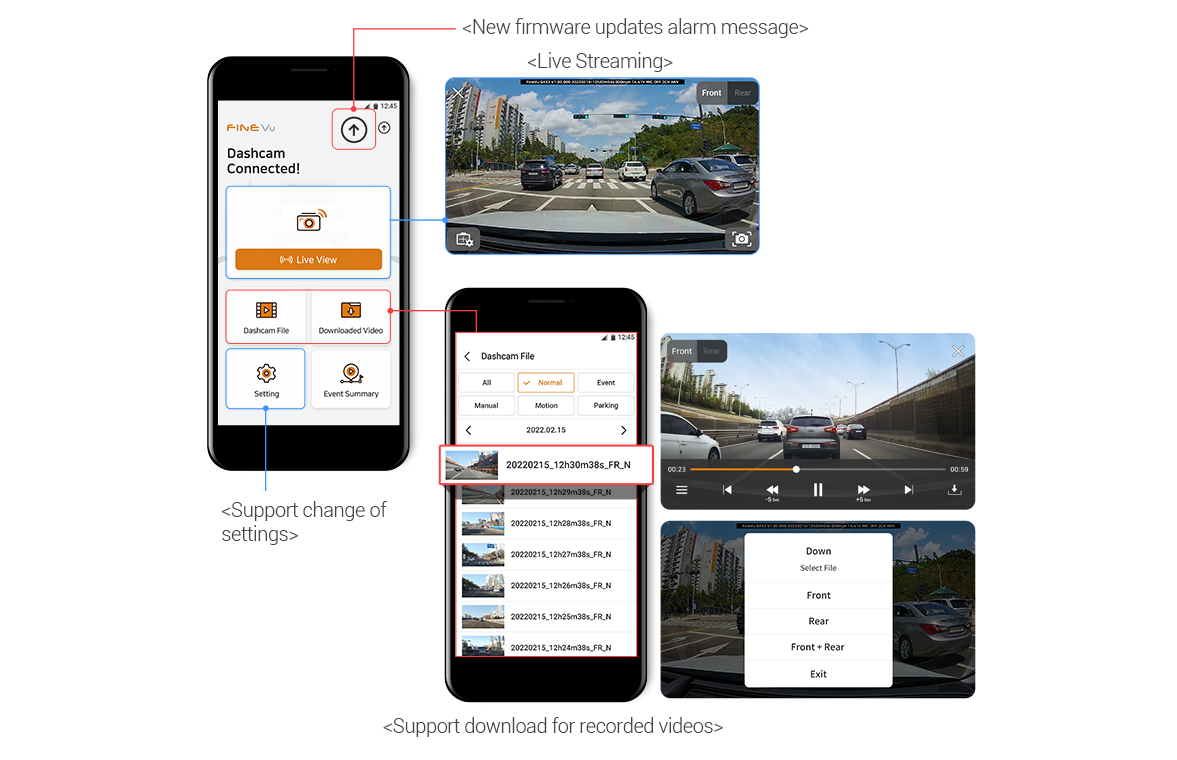
 ) can be downloaded from the Google Play Store / App Store.
) can be downloaded from the Google Play Store / App Store.
* For detailed connection method, please refer to the manual.
EVENT SUMMARY
CHECK EVENT OCCURRENCE INFORMATION AT ONE VIEW DURING DRIVING/PARKING!
When a certain event occurred during driving/parking,
use Event Summary function to check various information at one view, including recorded videos, driving hour,
driving distance, and average driving speed.
It is more useful as you can check the situation instantly and understand your driving habits.
It is more useful as you can check the situation instantly and understand your driving habits.
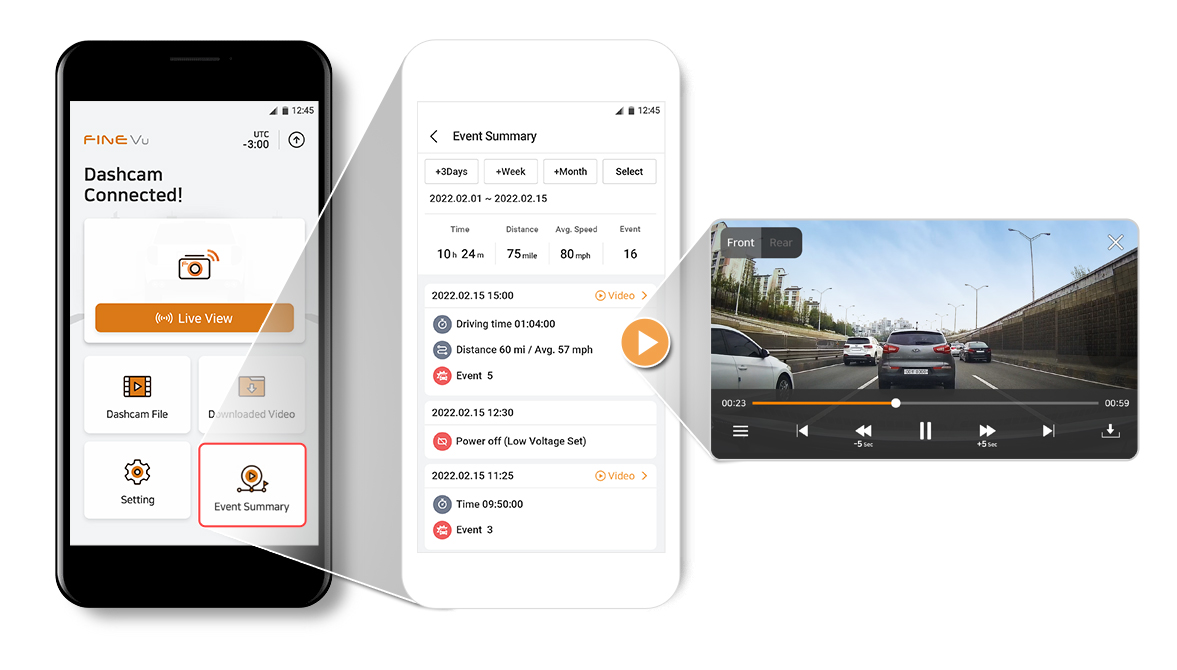
SPEED CAMERA ALERT
THE LATEST INFORMATION OF SPEED CAMERA FOR SAFE DRIVING
The speed Camera Alert is a built-in function supporting voice guidance with information on 7 types of Camera is including speed, red-light, and average speed camera.
You can always enjoy safe driving by using the quarterly-updated DB service.
You can always enjoy safe driving by using the quarterly-updated DB service.
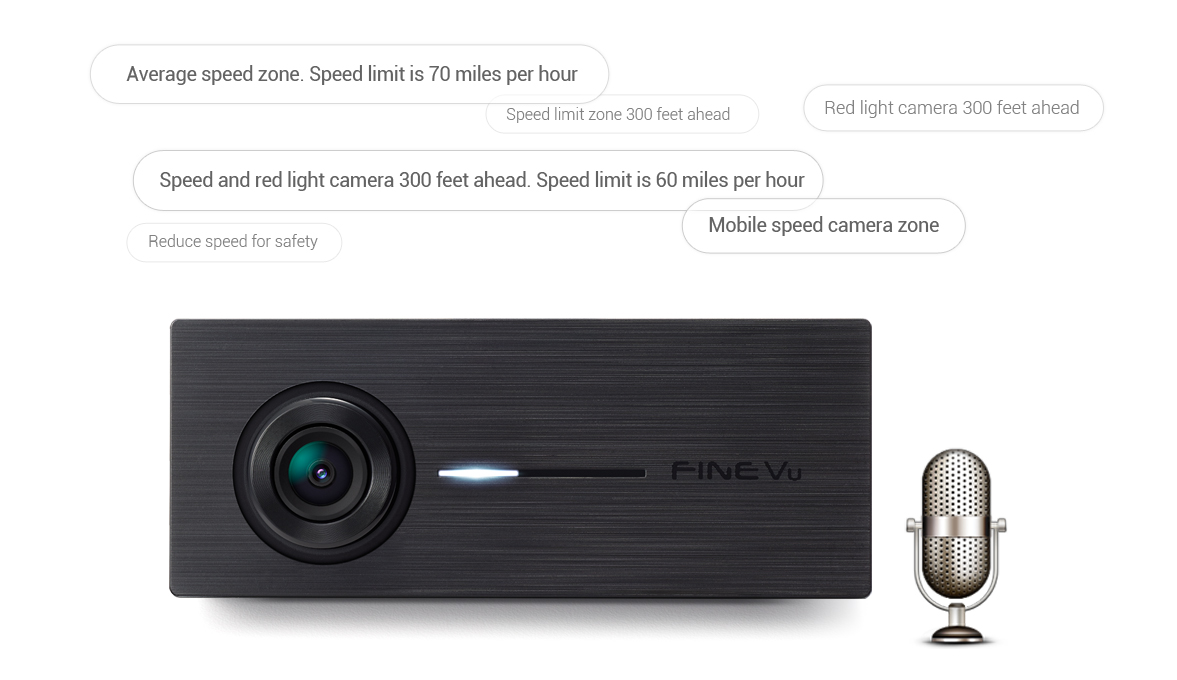
* This feature may not be supported depending on the countries.
SMART SD LOCK
SMART SD LOCK
Helps to proect your SD card more thoroughly.
Use your memory card more safely with SMART SD LOCK.
It is designed to turn off the power when the memory card is removed.
When you remove the SD Card, the device is turned off as well.
It prevents errors that occur when removing the memory card during operation of dash cam, so you can feel more secured.
Use your memory card more safely with SMART SD LOCK.
It is designed to turn off the power when the memory card is removed.
When you remove the SD Card, the device is turned off as well.
It prevents errors that occur when removing the memory card during operation of dash cam, so you can feel more secured.
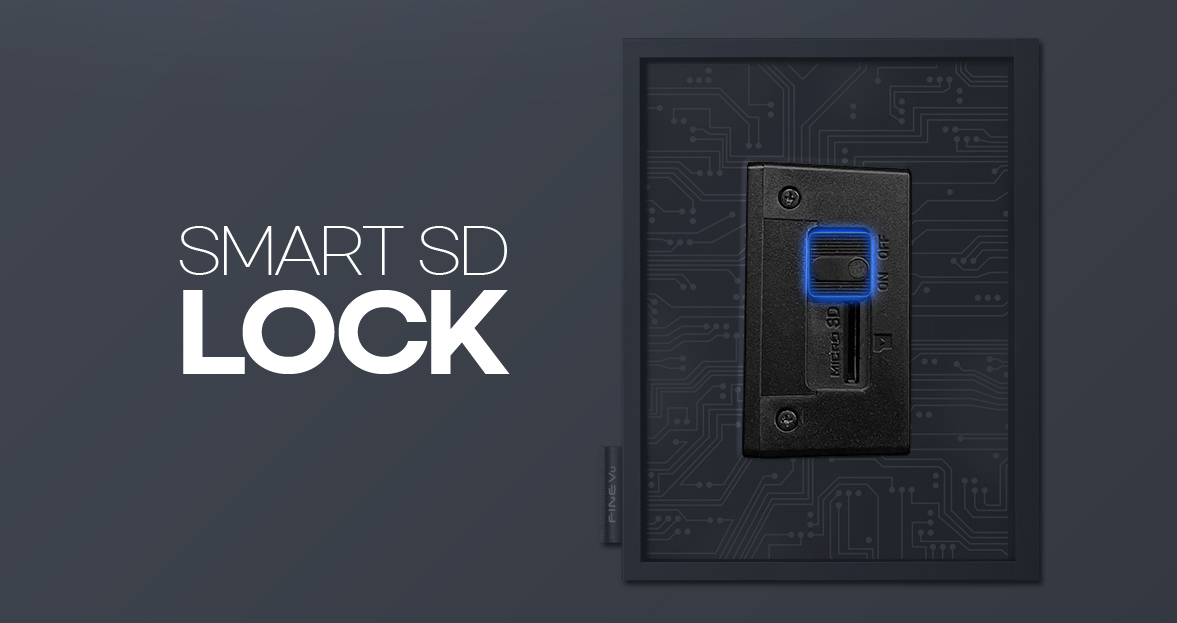
5X EFFICIENCY
STOP WORRYING ABOUT LONG-DISTANCE DRIVING
SAVE 5X WITHOUT MISSING OR LOSS OF VIDEO
Smart Time Lapse function saves more than 5 times longer without video loss or omission.
In standard recording mode based on 32GB, 236 minutes are recorded.
However, you can record 1,392 minutes without overwriting with the Smart Time Lapse mode, which is more efficient.
In standard recording mode based on 32GB, 236 minutes are recorded.
However, you can record 1,392 minutes without overwriting with the Smart Time Lapse mode, which is more efficient.
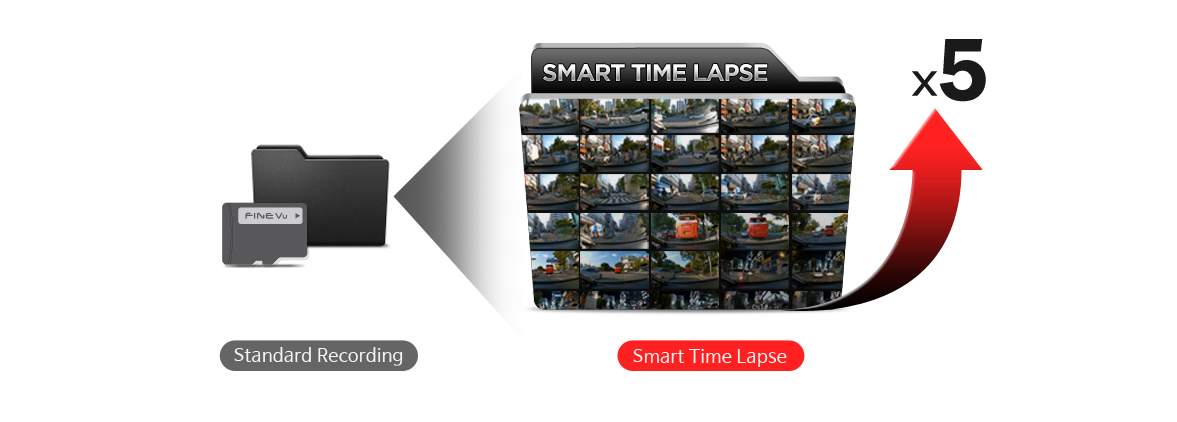
* There may be a difference in storage time depending on other factors such as the occurrence of an impact event.
ADAS
ADVANCED DRIVER SAFETY WARNING SYSTEMS KEEP YOU SAFE ON THE ROAD

Front Vehicle Motion Alert (FVMA)
When the car is stopped at an intersection or in traffic, FVMA informs the driver that front vehicle has started to move to prevent a delayed response.
When the car is stopped at an intersection or in traffic, FVMA informs the driver that front vehicle has started to move to prevent a delayed response.
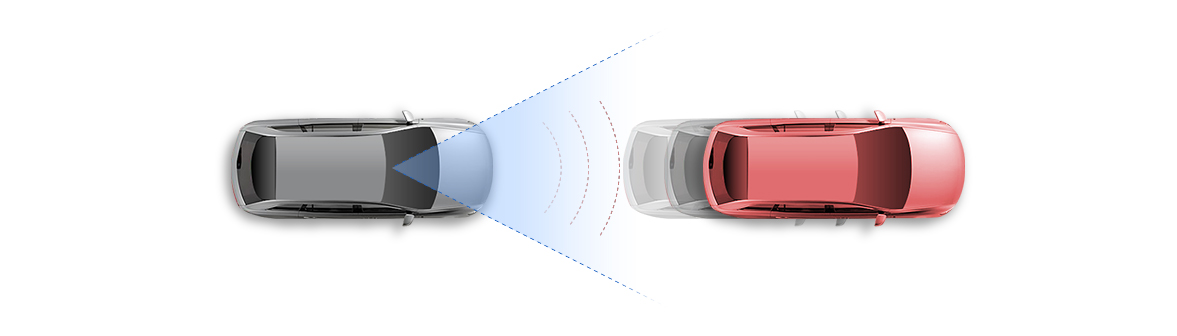
AUTO NIGHT VISION
AUTOMATIC REALIZATION OF OPTIMAL VIDEO QUALITY
AUTO NIGHT VISION enables FineVu GX33 to record clear and balanced video in tough-to-capture environments like night time,
underground parking lots and tunnels, as well as very bright day light.
AUTO NIGHT VISION provides the optimal video quality (brightness and clarity) by automatic tuning in any conditions.
AUTO NIGHT VISION provides the optimal video quality (brightness and clarity) by automatic tuning in any conditions.

* The quality of recording may vary depending on conditions (including camera angle, windshield conditions, and light conditions).
FASTER DUAL CORE CPU
FASTER AND MORE STABLE PERFORMANCE
WITH HIGH-PERFORMANCE DUAL-CORE CPU
WITH HIGH-PERFORMANCE DUAL-CORE CPU
Demonstrate enhanced performance of a dash cam with built-in high-performance dual core CPU.
With improved processing capability, it supports our innovative functions to work more stable and faster.
With improved processing capability, it supports our innovative functions to work more stable and faster.
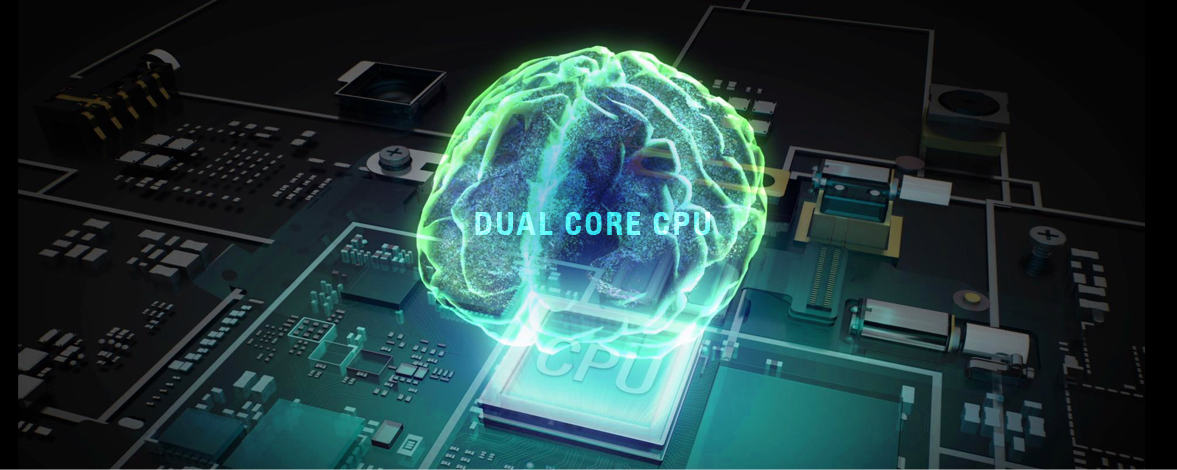
INSTALLATION ANGLE GUIDE
ANGLE GUIDE ASSISTING RECORD AT RIGHT ANGLE
No more slanted videos or those where only the sky was recorded with no object!
It assists you to adjust the angle of your dash cam when it is slanted.
It also helps you to record videos at a right angle by shooting at angles customized to a car, SUV, and truck.
It assists you to adjust the angle of your dash cam when it is slanted.
It also helps you to record videos at a right angle by shooting at angles customized to a car, SUV, and truck.

FORMAT FREE 2.0
FORMAT FREE 2.0 MAXIMIZES THE LIFE AND STABILITY OF MEMORY CARDS
Experience the most innovative Format Free 2.0 that maximizes efficiency and basic memory card lifespan and stability.
By storing images sequentially, it not only minimizes wastage of storage space, but also by Functional design that supports efficient wear leveling* You can use it with confidence for a long time by preventing the memory card lifespan from being shortened.
By storing images sequentially, it not only minimizes wastage of storage space, but also by Functional design that supports efficient wear leveling* You can use it with confidence for a long time by preventing the memory card lifespan from being shortened.

EMERGENCY RECORDING
NEED NO MORE THAN A BUTTON TO LOOK OUT FOR A NEAR MISS!
Press the REC button behind the dash cam to immediately activate the emergency recording mode, and capture evidence for unexpected events.
Choose and save your video clips at designated storage space and play whenever needed.
Choose and save your video clips at designated storage space and play whenever needed.

DRIVING REST GUIDE
DRIVING REST GUIDE
Don't make you drowsy while driving!
GX33 guides you when to take a break according to the driving time by hourly basis.
GX33 guides you when to take a break according to the driving time by hourly basis.

* The on-time notification function works only when an external GPS is connected (received).
BATTERY DISCHARGE PREVENTION
STOP WORRYING ABOUT BATTERY DISCHARGE IN COLD!
When the battery voltage falls below the preset voltage, the power of GX33 is automatically cut off to protect the battery.
This feature applies to Hybrid vehicles as well as auxiliary battery options You can set the automatic power-off voltage to suit various car models and battery characteristics, so you can use options optimized for your car.
This feature applies to Hybrid vehicles as well as auxiliary battery options You can set the automatic power-off voltage to suit various car models and battery characteristics, so you can use options optimized for your car.

HIGH TEMPERATURE PROTECTION
GX33 PROTECTS AND KEEPS VIDEO RECORDINGS EVEN AT HIGH TEMPERATURES
FineVu GX33 is designed for efficient heat-discharging.
It has high temperature protection function that safely protect the dash cam and video files stored. When the ambient air temperature exceeds over a certain level, GX33 is automatically turned off to prevent overheating.
It has high temperature protection function that safely protect the dash cam and video files stored. When the ambient air temperature exceeds over a certain level, GX33 is automatically turned off to prevent overheating.

NON-LCD
EASY TO INSTALL IN ANY PLACE FOR ITS NON-LCD COMPACT DESIGN
Can be installed easily and simply without the disturb of a rear-view mirror in any place a driver wants to install with its compact design of non-LCD screen.
Experience a complete sense of oneness with the interior design of your vehicle.
Experience a complete sense of oneness with the interior design of your vehicle.

FineVu PC PLAYER
THE OPTIMAL DASH CAM ANALYSIS PROGRAM,
FINEVU PLAYER 2.0
FINEVU PLAYER 2.0
FineVu PC player is an easy-to-use PC software of FiveVu dash cam.
You can playback, screenshot, enlarge the images with full resolution and monitor the video records conveniently on your PC.
You can playback, screenshot, enlarge the images with full resolution and monitor the video records conveniently on your PC.
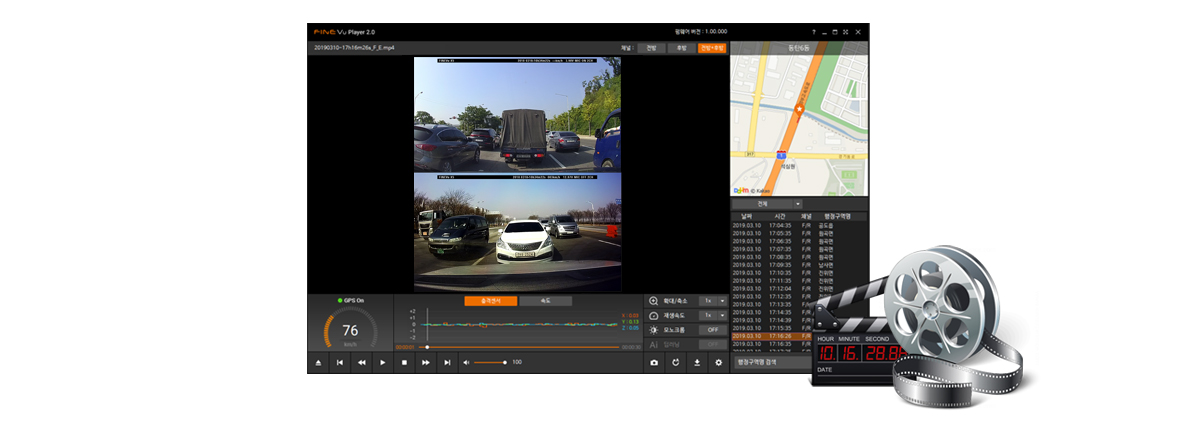
PRODUCT DESCRIPTION
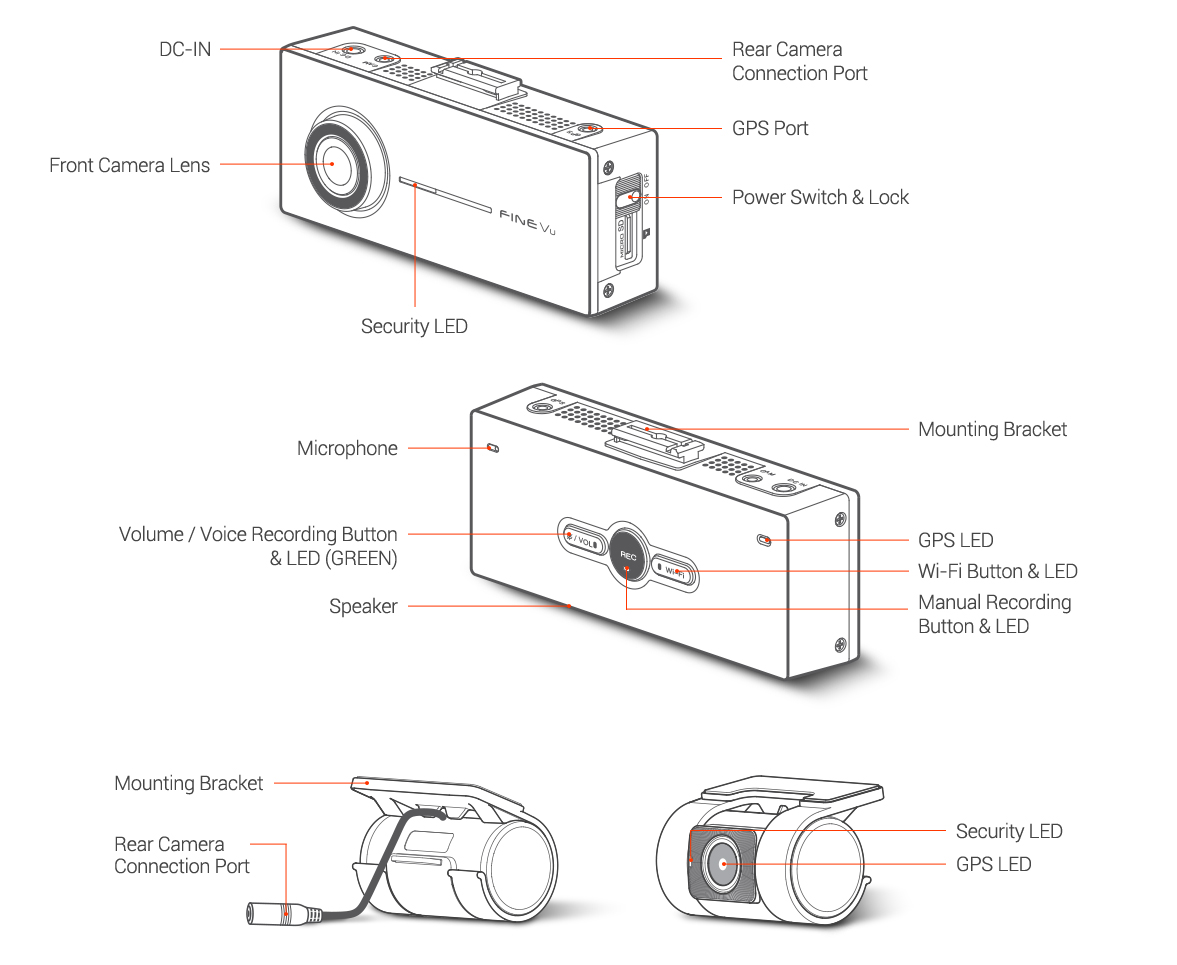
WHAT'S IN THE BOX
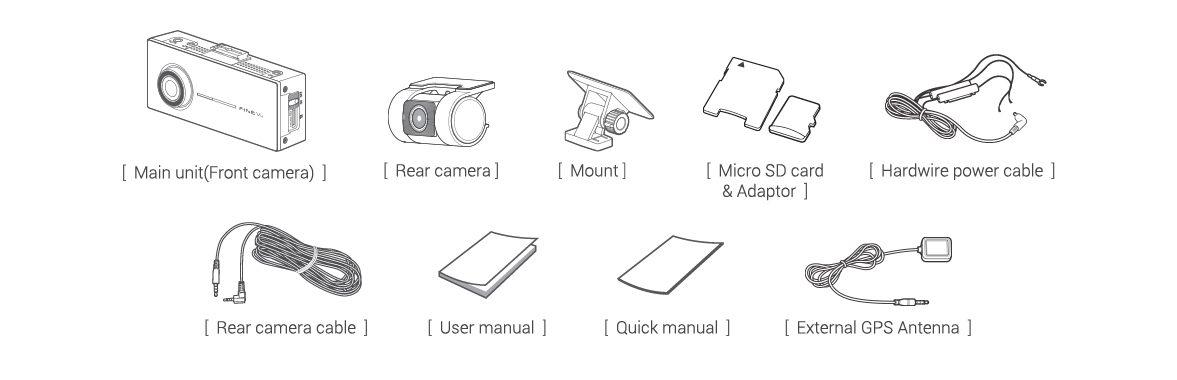
※ To improve the performance of the product, its components may change without prior notice.
※ The warranty period of the Micro SD card is 6 months.
※ The warranty period of the Micro SD card is 6 months.
Optional

SPECIFICATIONS
| FineVu GX33 | Remark | |
| Image Sensor | Front : 2.1M Pixels SONY STARVIS IMX307 (HDR) Rear : 2M Pixels CMOS Image Sensor | |
| Resolution | 1920*1080P@30fps (Full HD) | |
| Frames Per Second | Driving : 30fps, 15fps, Smart Time Lapse 6fps Parking : 30fps, 15fps, Smart Time Lapse 2fps |
|
| Viewing angle | Front : 132° Rear : 134° |
Diagonal |
| Bitrate | Standard & Smart Time Lapse – 8Mbps 15fps – 6Mbps |
|
| Recording Format | AVI | |
| Format System | Formatting Method: Format Free(DFS) / File System: SFAT | |
| Recording Mode | Driving Mode | Loop-Recording (1-min interval) |
| Driving + Impact Mode | 10-sec Before and After impact | |
| Driving + Emergency Mode | 10-sec Before and After impact | |
| Parking (Motion+Impact) Mode | 10-sec Before and After impact/motion | |
| Driving Time Lapse | 30fps recording upon impact detection | |
| Parking Time Lapse | 30fps recording upon impact detection | |
| LCD & Touch Panel | Non-LCD | |
| Acceleration Sensor | 3-axis acceleration Sensor | +2g / -2g |
| GPS | External | |
| Wi-Fi | External (Dongle) | |
| Storage Capacity | FineVu Micro SD Card (32GB ~ 128GB) | Class 10 or above, UHS-1 recommended, SDXC compatible |
| Battery | Supercapacitor | |
| MIC | Built-In | |
| Speaker | Built-In | |
| Interface | Power port (3.5Φ), rear camera connection port (2.5Φ), USB A type Wi-Fi port | |
| Security LED | Front : White | |
| Input Power | DC 12V-24V | |
| Power Consumption | Parking Mode : 4.1 Power Saving Parking Mode : 0.15W |
2CH, GPS OFF / WI-FI OFF |
| High-Temperature Cut-Off | Supported | |
| Low Voltage Cut-Off | Supported | |
| Temperature | Operation : -20℃ ~ 70℃ (-4℉ ~ 158℉) Storage : -30℃ ~ 80℃ (-22℉ ~176℉) | |
| Size (WxDxH) | Front : 111.5 x 44.5 x 24.7mm (4.4’’ x 1.8’’ x 1.0’’) Rear : 53 x 33.6 x 35.3mm (2.1’’ x 1.3’’ x 1.4’’) |
|
| Weight | Front : 79g (2.8oz) Rear : 41g (1.4oz) |
|
| Language Supproted | English, Japanese, Russian, Polish, Vietnamese, German, Spanish, French | |
| Mobile Application | FineVu Wi-Fi App. | Android, IOS |
| PC Viewer | FineVu Player 2.0 | Windows, MAC |
| Features | Auto Night Vision, AI Damage Detection 2.0, Power Saving Parking Mode, Smart Time Lapse, ADAS(FVMA), Speed Camera Alert, High-Temperature Cut-Off, Low Voltage Cut-Off | ADAS and Speed Camera Alert requires GPS reception |
| Regulatory Compliance |
KC (R-R-FDK-FineR038) Model name : FineVu GX33 Date of manufacture : Marked separately Name(Model) : Dashcam(GX33) Manufacturer : Finedigital Inc. Company name : Finedigital Inc. Manufacturing country : Rep. of Korea |
Passed KS C 9990 (EMC test for vehicles, and internal combustion engines) |







